
5 Things You Should Do Before Color Swapping
In the previous Color Swapping blog, I discussed the basics of the technique and how fashion and apparel ecommerce retailers use this technique to create imagery that is more attention-grabbing and that persuades the customer to buy the product without thinking twice.
I, as a photography and graphic design enthusiast, have also been intrigued by the different photo retouching techniques and processes and how they impact the final polished image. One in particular is the color swapping or colorways that many fashion and apparel retailers use.
Taking into consideration the vast variety of products that are available to consumers in the market these days, one needs to ensure they can differentiate the product from the mediocre and present it as extraordinary. One way to achieve the patina in fashion accessories, is through presenting the rainbow of colours these fashion accessories are available in, but there are several elements to consider before you can even reach the color swapping stage.
Digital image illustrators use a conglomerate of tools in Photoshop and take into deliberation, the importance of color, shape, and texture of images, to perform Color Swapping. As a customer, the entrancing pictures we see are an outcome of their work.
I have demonstrated through example how photoshop retouchers at EIE perform Color Swapping services for Fashion Products and Accessories for Ecommerce websites and with our team of expert illustrators have compiled a checklist of factors one must deliberate on. For all of you out there, like me who want to learn more about how to perform this edit and understand the process in depth, read on!
What To Consider Before Recoloring Products
Firstly, you need to ensure thYou would think the first step would be to very obviously just start editing the ecommerce product image using the color swatch provided by the client, but no, that’s not it, through my research and collaboration with EIE I learned there are several factors that need to be considered before you can actually make any edits to the ecommerce product image.
So let’s take a look at those:
Firstly, you need to ensure the product image you have received is accurate and you will be able to isolate the pattern that needs to be swapped for color. Let’s take a look at the image below.
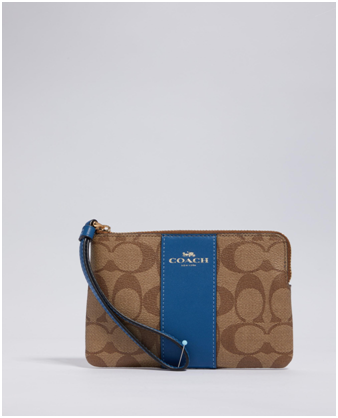
After you have checked the image for quality, the next step is to open the image in Photoshop and then Clip It, as mentioned above, to isolate it from the base. Every product image, before Color Swapping, must be clipped using the pen tool and placed on a neutral background to ensure the resulting product photo doesn’t have distorted or dull colors.After you have checked the image for quality, the next step is to open the image in Photoshop and then Clip It, as mentioned above, to isolate it from the base. Every product image, before Color Swapping, must be clipped using the pen tool and placed on a neutral background to ensure the resulting product photo doesn’t have distorted or dull colors.
For instance, the image below has been clipped and the pin that was holding the bag’s strap in place has been removed.

Additionally, you may also need to Clean Up your image using the stamp tool and fix any imperfections that may have been Additionally, you may also need to Clean Up your online product image using the stamp tool and fix any imperfections that may have been captured during the photo production process. Using this tool in the right context can aid in getting rid of unwanted elements that may distract from the product.
The image below, has been placed on a neutral background and the fabric and zip have been made even to give it a more seamless appearance.
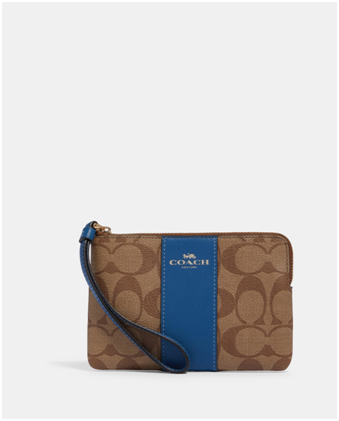
Rem
Removing the Color Cast is also an essential step in the post-production process. Color Casting is caused due to reflected light from nearby objects and can create an unwanted color change in the product image. It can even be caused if the photographer, during the photo production stage forgets to adjust the white balance setting in the camera.
As you can see below, the grayish cast of the bag has been removed, making it appear brighter and more vibrant.
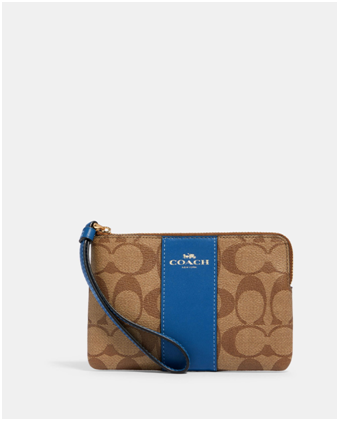
Last but not the least; you’re going to want to do Product Color Match.
Using a Color Card when you’re photographing is crucial to ensure that the colors come out as well as they appear on the product. It’s basically trying to match the color on screen to the color off screen.
Depending on the RGB setting of the product photograph, you need to merge, blend and combine primary, secondary or tertiary colors to increase or decrease the vibrancy of a product image. For example, if the blues in your ecommerce product image come out cooler than the product, you have to add yellow for warmth and green for a neutral undertone to achieve the tone of blue you desire.
This has been accomplished in the example image below by masking the color parts with the pen tool to isolate just the strap and logo that need to be matched and adding in the brighter blue color that was lost during photography, using the curves tool.

Recoloring/Color Swapping
The final step of the Color Swapping process is where you can isolate every individual pattern that you need to recolor. To achieve this you have to create a path using the clipping method and create a mask to isolate the particular layers. Next, you need to desaturate the existing color to gray using the saturation/hue tool. Finally, choose the color picker to grab the color from the swatches panel that has been provided by your client and paint it on your overlay layer.
As you can see below, this is exactly what has been done for this particular ecommerce product image.

That’s a lot of steps to get through, but it’s worth it when you see the polished images at the end, they truly appear to be of the highest quality. Performing these steps on your own, in-house can be very taxing so it’s always better to avail these services through a post-production service provider.
The Importance and Significance of using EIE for Color Swapping Services for E-Commerce:
Images play a key role in E-Commerce services. The best way you can attract your consumers is with the help of high-quality product images. For better appeal, E-Commerce sites now require background color change services in the online product images to match the background and overall theme of the website to make it look more alluring to the eyes of the customers and create consistency.
The experts at EIE provide an extraordinary look to the images. Not only can we recolor your ecommerce product images but can also fix the faded color or blurred views in the images. We restore the natural look of the photo without making it seem overly edited.
By using EIE for your recoloring and other ecommerce image retouching needs, you can ensure the repetitive product photoshoot costs are cut, moreover you can guarantee the consistency in product colors in every shot. Don’t wait any longer and come be a part of our EIE family and avail your FREE TRIAL today!




